How to Export the Settings for the Central Administration Console (CAC) Software
| 日付: | 09/16/2022 |
| カテゴリー: | Pharma CRO , SCIEX OS |
For research use only. Not for use in diagnostic procedures.
Answer
Users can export the security settings from a Central Administration Console (CAC) server used to manage SCIEX OS software users and projects. The settings are exported as an ECAC file and can be imported into another CAC server installation to transfer the security settings.
1. Open the Centralized Management workspace in the CAC software.
2. Click Advanced > Export CAC settings.
3. Select Browse in the Export CAC Settings screen.
3. Select Browse in the Export CAC Settings screen.
4. Browse to and select the folder where the exported settings will be saved, and then click Select Folder.
5. Click Export.
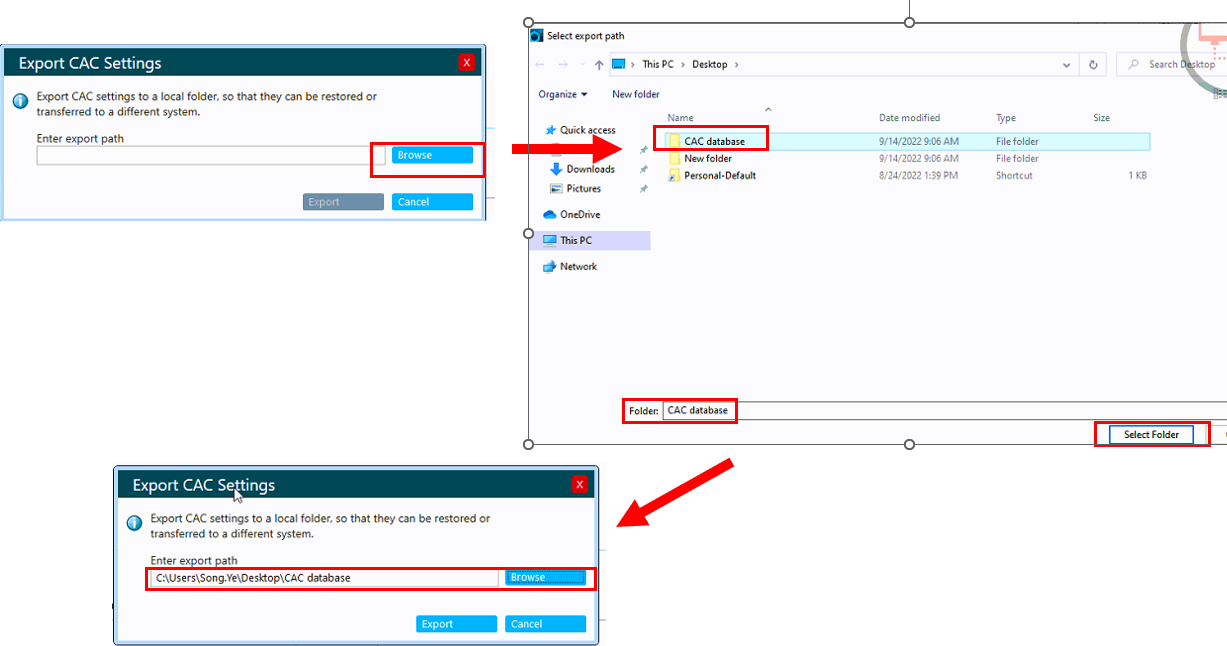
After the settings are exported, a confirmation message will appear with the name of the file that contains the exported settings. Users must select OK.
After the settings are exported, a confirmation message will appear with the name of the file that contains the exported settings. Users must select OK.
Posted: now